About flicker problems
Important: All information on this page is provided without any warranty. If you intend to use it for a shoot, you have to verify it first by shooting a test!
Nearly all light sources we use for filmmaking, do not emit a continuous luminous flux but vary their intensity depending on the supply voltage. Mains voltage changes its polarity many times per second (120 times at 60 Hz). Accordingly, the light intensity pulses in time with the mains frequency. This happens very quickly and is not visible to the human eye. But when recorded on film, video or data, the pulsing becomes visible due to interference effects. In the worst case this can lead to unusable recordings. This effect is called "flicker".
How strong the effect gets visible on the recorded footage depends on the camera settings (frame rate and shutter angle), the type of light source and the mains frequency. Also postproduction has some influence on the flicker effect. If the image contrast is enhanced during grading, the flicker is enhanced too. It is possible that on the raw data the flicker is virtually invisible and then gets clearly visible in the end product.
Flicker effects occur when shooting on film as well as on video or digital. When shooting on video or digital, the recordings can be checked during the shoot and flicker problems can get noticed and solved in time (for example by choosing a different frame rate). But be careful: many digital cameras (including RED!) do not play back raw data but some meta data. To check the recordings you have to download them first and then check them on your laptop!
Influence of the light source
How strong a light source is flickering, depends on its inertia. Incandescent lamps react much slower to voltage changes than discharge lamps, and therefore show much less flicker effects. It is also important how the lamps are powered. Electronic ballasts supply the lamps in special way to reduce flicker. On the other hand does phase angle dimming increase flicker effects. In the last few years, the classical flicker problems caused by HMIs and fluorescent tubes had been taken a back seat, because most of them are now powered by electronic ballasts. But a new challenge has taken their place: LED lights. I will come back to this later.
Flicker factor
The flicker factor represents a number expressing the flicker amount of the light source, or more precisely: the maximum-to-minimum ratio of the illuminance. It is independent of the average light power (the measured f-stop). A flicker factor of 0% represents an absolutely constant flicker-free light output, a flicker factor of 100% means, the light extinguishes entirely at its minimum.
Typical values:
| lamp type | flicker factor |
|---|---|
| LED dimmed at 50%: | 99 % |
| HMI magnetic ballast: | 40 - 70 % |
| Street lights magnetic ballast: | 50 - 70 % |
| Fluorescent magnetic ballast: | 30 - 60 % |
| Fluorescent electronic ballast: | 0 - 12 % |
| Household bulbs: | 10 - 15 % |
| Tungsten lights | 0 - 10 % |
| HMI electronic ballast: | 1 - 3 % |
| Sunlight: | 0 % |
The flicker factor of the light source can be measured by specialized meters, so-called "flicker meters". Usually they also measure the flicker frequency of the light. Contrary to flicker meters, frequency meters measure only the flicker frequency but not the flicker factor. To check a given light source for not causing any flicker problems for a specific shot, you always have to measure the frequency and the flicker factor.
Generally, a flicker factor of 3% or less is considered as flicker-free for most applications, except high-speed photography with frame rates higher than 150 fps. You can test out the relation between the flicker factor and the flicker effect on the exposed footage for different frame rates with my Flicker Calculator.
Flicker factor definition:

E represents the light power (illuminance).
Different lamp types
HMI lamps
HMIs are discharge lamps. When operated on magnetic ballasts, they flicker strongly (flicker factor between 40 and 70%). Nowadays they are usually operated on "flicker-free" electronic ballasts. Electronic ballasts transform the sine wave line voltage into square wave, so the arc extinguishes just for a very short moment during zero-crossing and stays constant during the rest of the period. But careful: the lights do never get absolutely flicker-free! During lifetime, the gap between the electrodes increases and the arc extinguishes for a longer period during zero-crossing, which can lead to flicker problems. Electronic ballasts often generate their own frequency independent of the mains frequency, usually between 65 and 85 Hz. Due to this, even shooting at flicker-free speeds is not safe anymore when using old or faulty bulbs. Flicker-free HMIs have a flicker factor between 1 and 3%. If the flicker factor is higher than 3%, the bulb should be replaced!
Tungsten lamps
Tungsten lights are commonly known as flicker-free due to the inertia of the filament. This is not entirely correct. Depending on the wattage, the mass of the filament is not big enough to prevent the light from pulsing slightly. The smaller the wattage, the bigger is the resulting flicker is. Lamps larger than 1K are relatively safe. But smaller bulbs, especially household bulbs of 100W or smaller, can cause flicker problems.
Tungsten flicker effects are increased when using thyristor dimmers. Thyristor dimmers chop the sine wave of the line voltage, causing the filament to cool down even more between the cycles. You get the strongest flicker effect when you dim the lights at 50%.
Tungsten lights have a flicker factor between 0 and 10%, household bulbs between 10 and 15%. If the lights are dimmed, the factor is even higher.
Fluorescent lamps and energy-saving bulbs
Like other discharge lamps, fluorescent lamps can either be operated on magnetic ballasts or on flicker-free electronic ballasts. Up to date fluorescent fixtures usually have electronic ballasts, because flicker-free light is more pleasing to the human eye, especially for reading. To reduce costs and place requirement, the power supply of some electronic ballasts is not stabilized very well, which results in certain light ripple and a higher flicker factor.
Fluorescent tubes and energy-saving bulbs have flicker factors between 30 and 60% when operated on magnetic ballasts, and 0 to 12% when operated on electronic ballasts. Very small or cheap electronic ballasts have flicker factors between 10 and 12%.
Sodium vapor, HQI, HCI and similar lamps
These discharge lamps, which are used for street lighting, in factory buildings and shops, are similar to HMIs concerning flicker. They can be operated on magnetic ballasts as well as on electronic ballasts. Due to the fact that there are various manufacturers producing many different products, it is a good advice to measure the flicker factor with a suitable meter prior to shooting.
LED lights
LED lights are different from the classical light sources we discussed so far. LEDs react very fast to voltage changes, even faster than discharge lamps, therefore LEDs are flicker waiting to happen! Similar to the other lights, it depends on the power supply, how strong the flicker is. LEDs usually are supplied by d.c. voltage provided by a mains adapter. Quality adapters generate a very well stabilized voltage, providing flicker-free light. Cheap adapters have a certain ripple, similar to electronic fluorescent ballasts. LED lights can also be operated on transformers or connected in series directly on mains power (for example christmas lights). These lights are flickering intensively.
Serious trouble starts, when LED lights are dimmed. LEDs usually are dimmed by chopping the d.c. supply voltage and varying on and off time. This leads to a massive flicker, even when using quality mains adapters. This not only applies to dimming (for example car stop lights), but also to multicolor LEDs. These LEDs consist of several individual LEDs of different colors. When displaying non-primary colors, the different color channels are dimmed.
For incomprehensible reasons, many manufacturers use frequencies different from the mains frequency for dimming, usually between 30 and 200 Hz. This leads to serious flicker problems, even when shooting on 24 fps! So always measure the flicker factor AND the frequency when shooting with LED lights.
Typical flicker factors of LED lights:
| lamp type | flicker- factor |
|---|---|
| LED dimmed at 50%: | 99 % |
| LED on transformers: | 40 - 70 % |
| LED, low cost supply: | 0 - 15 % |
| LED, quality supply: | 0 - 3 % |
Flicker-free speeds
If you have to shoot with non-flicker-free light sources, you have to adjust the frame rate and the shutter angle to the mains frequency in such a way, that no interferences (flicker problems) occur. Camera speed and mains frequency need to be sufficiently accurate and stable, usually crystal-controlled.
Light intensity pulses uniformly at double mains frequency or, in other words: one time every half-cycle. To expose all frames equally and therefore flicker-free, you need to expose every frame to exactly the same amount of light. There are two ways of doing this:
One way is to choose the frame rate and the shutter angle so that always one ore multiple entire half-cycles are exposed (green speeds in the table below). Because all sine half-waves are identical, the exposure does not depend on its exact starting point during the half-cycle. Therefore the camera does not need to be exactly synchronous to the mains frequency, just the exposure time has to be right. Small deviations of the camera speed, the line frequency or the shutter angle do not necessarily lead to a perceptible flicker. Shooting at those camera speeds with their corresponding shutter angle is relatively safe.
The other way is, to choose the camera speed exactly proportional to the mains frequency so the exposure always starts at the exact same point of the cycle (red speeds in the table below). The exposure time (the shutter angle) can be chosen freely. It is very important at which state of the half-wave (wave crest or wave trough) the exposure starts. The camera speed and the mains frequency have to be extremely accurate, otherwise the starting point of the exposure begins to shift after a few frames, which results in a slow, but strong flicker! In addition, the effective exposure of all frames deviates from the measured f-stop, depending on the exact time point when you switch the camera on (wave crest or wave trough). Shooting at those frame rates is quite risky, although it is done every day.
In the table below I listed the most common flicker-free speeds and the corresponding shutter angle. The safe speeds are marked in green and the risky speeds, which require the camera and the mains frequency to be extremely accurate, are marked in red. Feel free to try out the effect of a deviation of the camera speed and the line frequency for both, the safe speeds and the risky speeds with the Flicker Calculator!
Flicker-free filming speeds at 50 Hz mains frequency:
| 180° | 172.8° | 144° | 120° | any |
|---|---|---|---|---|
| 50.000 | 48.000 | 40.000 | 33.333 | 100.000 |
| 25.000 | 24.000 | 20.000 | 16.667 | 50.000 |
| 16.667 | 16.000 | 13.333 | 11.111 | 33.333 |
| 12.500 | 12.000 | 10.000 | 8.333 | 25.000 |
| 10.000 | 9.600 | 8.000 | 6.667 | 20.000 |
Flicker-free filming speeds at 60 Hz mains frequency:
| 180° | 172.8° | 144° | 120° | any |
|---|---|---|---|---|
| 60.000 | 57.600 | 48.000 | 40.000 | 120.000 |
| 30.000 | 28.800 | 24.000 | 20.000 | 60.000 |
| 20.000 | 19.200 | 16.000 | 13.333 | 40.000 |
| 15.000 | 14.400 | 12.000 | 10.000 | 30.000 |
| 12.000 | 11.520 | 9.600 | 8.000 | 24.000 |
| 10.000 | 9.600 | 8.000 | 6.667 | 20.000 |
In the area below 20 fps there are many more flicker-free speeds. Because they are used very rarely, I left them out.
Cinematographer's Flicker Calculator
The interaction of all the various factors is very complex and there are almost no reliable sources about flicker problems. Most Textbooks just print a table of flicker-free speeds, internet forums contain rather half knowledge and guesswork than confirmed knowledge. So I decided to develop the Cinematographer's Flicker Calculator. With this simulation tool you can test out the interaction of frame rate, shutter angle, mains frequency and the flicker factor. You can try out the effect of camera speed or generator frequency deviating from their setpoint values. If you have do deal with a tricky location, for example with LED lights, you can find the best frame rate and shutter setting according to the measured flicker factor and frequency (of coarse, I do not take any liability if doesn't work, so always shoot a test to be on the safe side!).
Flicker effects can be a stylistic device. Unfortunately the outcome of the shooting is fairly predictable. With the Cinematographer's Flicker Calculator you can find the best frame rate and shutter setting to accomplish your desired effect.
Setup
You can set the following values:
Frame rate: Camera speed in frames per second (fps), between 1 and 10'000 fps.
Shutter angle: Camera shutter angle. Normally set at 180°. The smaller you choose the shutter angle, the bigger is the resulting flicker on the exposed footage.
Flicker factor: Flicker percentage of the light source (see above), between 0 and 99%.
Mains frequency: Mains frequency in Hertz (Hz). Attention: The flicker frequency of the light source is twice the mains frequency! If you measure the light frequency with an optical frequency meter, you have to divide the light frequency in half to get the mains frequency. This particularly applies to lights, which generate their own frequency independent of the mains frequency, as, for example dimmed LED lights.
| mains | lights | |
|---|---|---|
| National grid Europe | 50 Hz | 100 Hz |
| National grid USA | 60 Hz | 120 Hz |
| LED Dimmers | 30-200 Hz | 60-400 Hz |
Flicker function: Wave form of the light source intensity. Possible settings are sine wave and square wave. Here the choice for the most popular lamp types:
| lamp type | flicker function |
flicker factor |
|---|---|---|
| HMI magnetic ballast: | sine wave | 40 - 70 % |
| Street lights magn. ballast: | sine wave | 50 - 70 % |
| Fluorescent magn. ballast: | sine wave | 30 - 60 % |
| Fluorescent elecr. ballast: | sine wave | 0 - 12 % |
| Household bulbs: | sine wave | 10 - 15 % |
| Tungsten lights | sine wave | 0 - 10 % |
| HMI electronic ballast: | sine wave | 1 - 3 % |
| Sunlight: | 0 % | |
| LED 100%, on transformers: | sine wave | 40 - 99 % |
| LED 100%, low cost supply: | sine wave | 0 - 15 % |
| LED 100%, quality supply: | sine wave | 0 - 3 % |
| LED dimmed at 50%: | square | 99 % |
Output of the simulation
The flicker calculator computes the exposure of each single frame and displays it graphically:
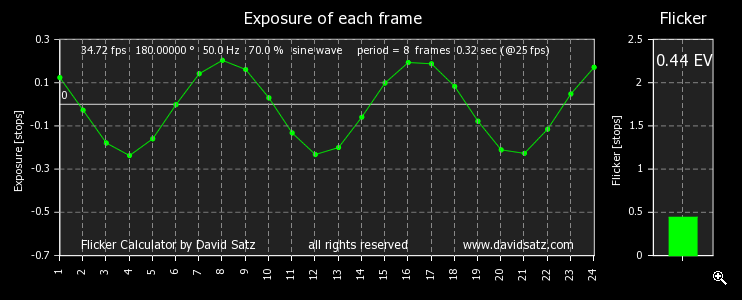
The flicker curve shows the exposure of every single frame in stops (EV). The constant part of the light (the set f-stop on the camera) is dropped. A value of zero means, that this frame is exposed correctly, a value of -2 means, that the frame is underexposed by 2 stops. Different to the flicker factor and the flicker function, the flicker curve does not correspond to the light source but to the final result on the exposed stock or recorded data.
The period specifies the cycle time of the flicker curve. It is measured in frames and seconds (at 25 fps playback speed). The period helps to estimate how fast the resulting flicker pulses.
The flicker amount shows the exposure spread between the brightest and the darkest frame in stops (EV). A flicker amount of 0.44 EV means, that the darkest image is exposed 0.44 stops lower than the brightest image, which is an obvious flicker.
-> Cinematographer's Flicker Calculator
Please, help me to improve this website. If you find any bugs, or if you have suggestions for additional features or improvements, please contact me.